In an effort to more fully embrace the “Geek” portion of this blog’s title, I’m going to begin regularly (weekly, I hope) reviewing plugins for everyone’s favorite blogging platform, WordPress.
Plugins chosen will likely never be the biggies — everyone knows why they should use Akismet or Subscribe to Comments! Rather, I hope to review plugins that are a little less known, even new plugins which have yet to make a splash. And I won’t be limiting the reviews to only plugins that you need but rather also those that may be entirely unnecessary. Otherwise, who will tell you that? ;)
The first plugin is one I found in the list of “New” plugins in the WordPress Extend repository and is called WP-Bar.
WP-Bar 0.4 Review
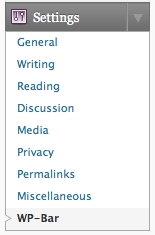 WP-Bar, a plugin by Anthony Montalbano, “Creates a navigation bar for all external links outside of blog. WP-Bar also has social network links such as Facebook, Digg, Delicious, StumbleUpon and Twitter to allow your users to share your featured links. This is a similar feature to the DiggBar on Digg.com.”
WP-Bar, a plugin by Anthony Montalbano, “Creates a navigation bar for all external links outside of blog. WP-Bar also has social network links such as Facebook, Digg, Delicious, StumbleUpon and Twitter to allow your users to share your featured links. This is a similar feature to the DiggBar on Digg.com.”
Installing WP-Bar via WordPress’ built-in plugin installer was a success, and the plugin added a new menu option in the “Settings” area of the admin panel.
When visiting the WP-Bar, though, a problem becomes immediately apparent:
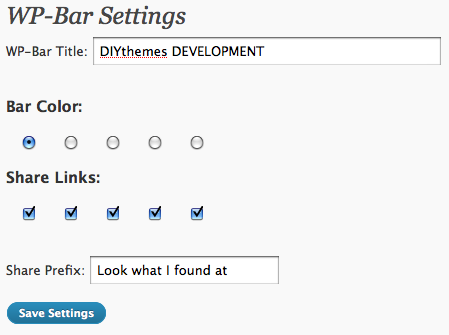
The form relies upon images to convey the meaning of the form inputs, but the images didn’t load. Upon investigation, I noticed that the image paths were assuming a plugin path of wp-content/plugins/wpbar/; WordPress’ automated installer, however, installed the path into wp-content/plugins/wp-bar/ resulting in the images not being in the presumed location.
The fix was easy enough; I opened wp-content/plugins/wp-bar/wpbar.php for editing and replaced three occurrences of /wpbar/ with /wp-bar/ (lines 35, 131, 182). Saving the file and refreshing the WP-Bar panel yields this much most pleasing result:
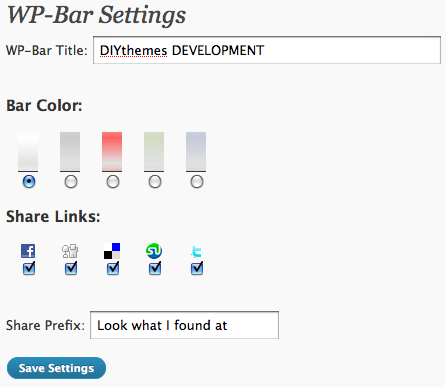
Now that we have that working without a hitch, you’re probably wondering just what a WP-Bar does.
In a nut shell, WP-Bar rewrites external links in your content to a “barred” version of the page. For instance, a link to http://www.google.com/ will be rewritten to something like this: http://localhost:8888/diydev?lbar=ma1kEGLh.
The emphasized bit at the end of the rewritten address is what causes WP-Bar to perform its magic; rather than proceeding straight to the destination site, WP-Bar catches it and creates a frameset which does two things: in the lower, main frame, the actual destination site loads; in the upper, narrower frame, the “WP-Bar” is shown, like so:
The verbiage of the WP-Bar is editable via its settings panel, and the social sharing icons are all entirely optional as well.
Another feature of the WP-Bar is that it tracks links that it has processed, including how many times they’ve been visited. If you’re obsessive over your stats, you’ll like this:
WP-Bar, after a minor code tweak to get it working properly, does what it is advertised to do. Actually, it does more than what it’s advertised to do due to the inclusion of the link visits stats.
Why Should You Use WP-Bar?
Well, you probably shouldn’t. By framing a destination site, you prevent any search engine (read: Google) link juice from flowing to the destination address, which is one of the biggest reasons people like having their sites linked to.
Likewise, usability is a big concern, and DiggBar-like tools do little to actually improve usability. Actually, it can be argued rather convincingly that they greatly reduce usability, as explained in Engadget’s reasons for blocking the DiggBar.
If you’re okay with those caveats, then WP-Bar is a great way to keep your readers under the umbrella of your domain. The quick access to the social sharing links is nice as well, but even then many sites are including these already.
Still, I would not be surprised to start coming across sites making use of WP-Bar, and that isn’t necessarily a bad thing.
Suggestions
WP-Bar is at version 0.4, which implies it is still under development. So here are some things that I’d hope to see in future versions:
- It goes without saying that the file path confusion should be cleared up. Either “wp-bar” or “wpbar” should be used consistently.
- The ability to use an image instead of words in the WP-Bar would be great for branding.
- Customizable social icons rather than the predefined few would be useful as well.
- Regarding usability, the form on the settings page should have some explanatory text, perhaps via
LABELs, added to it so that it is still usable should the images fail to load.
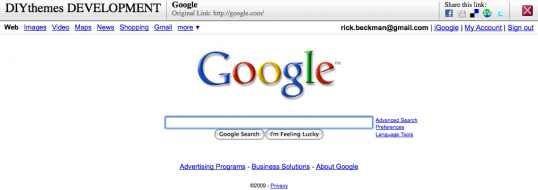

There are few things a web site can do that irritate me more than this kind of behavior:
“rather than proceeding straight to the destination site, WP-Bar catches it and creates a frameset which does two things: in the lower, main frame, the actual destination site loads; in the upper, narrower frame, the “WP-Bar” is shown, like so”
Off the top of my head, I can’t think of anything more irritating, but I’m guessing there is.
Of interest, Grace Community Church elder and executive director of Grace to You, Phil Johnson, is a Baptistic Calvinist. This statement appears on his website: “Theologically, Phil is a committed Calvinist—with a decidedly Baptistic bent.” (Who is Phillip R. Johnson?) Even more interesting is this statement: “He…is a member of the Fellowship of Independent Reformed Evangelicals (FIRE).” The slogan of FIRE is “In essentials Unity, In non-essentials Liberty, in all things Charity.” (FIRE) Why is this interesting? FIRE’s slogan is nearly identical to the slogan of Phoenix Freemasonry! “It is the glory of Masonry to teach Unity in essentials, Liberty in details, Charity in all things; and by this sign its spirit must at last prevail.”
http://www.watch.pair.com/macarthur.html
I really appreciate this review. I can’t believe how quickly you were able to pull all this together as the plugin is still very new. I would like to let you know that I’ve recently update the plugin to version 0.5.0 and have include a wide variety of bug fixes and update to features. A lot of the topics that you’ve covered in this review have actually been added, so you may want to take a look at the newest version.
Again, I was happy to see a review up so quickly. Hopefully you’ll find the newest version much more functional and feature enhanced.
Great series idea! I don’t know many plugins (mainly because I don’t like using them), so this will be a chance to see some more.
I think there might be a tag or some tiny bit of PHP to get the plugin directory so it doesn’t need to be hardcoded at all.
Whoa, I didn’t expect quite the response to plugin reviews — and so quickly! I’ll be doing this weekly, Lord willing. :D
Senior: I agree about that being annoying; Facebook does that on shared links, and I hate it!
charles: Not only was your comment irrelevant to the post at hand, it’s irrelevant to my site. If you have beef with Phil Johnson or John MacArthur or any other brothers, go to them rather than spamming your message.
Anthony Montalbano: Glad you appreciate the review! I hadn’t given consideration to follow-up reviews, but perhaps I should revisit plugins that I review after a certain amount of time. You’ll see another link to your site when I get around to doing that. Keep it up!
kristarella: I like tinkering around with new stuff, so doing plugin reviews seems like a natural extension of that.
And I think you’re right about there being a WordPress function that grabs the plugin directory. I need to make myself flashcards or something for functions (for WordPress or otherwise). My memory for such things makes me one heck of a slow coder!
Neal: Welcome to the site, dude. What you said makes me think that maybe the “framed link” function varies in usefulness depending on audience. More experienced Internet users will likely find it annoying; newer users or “casual” Internet users may find it more useful to keep them from getting lost. It might confuse them a bit when they navigate a bit within the framed page, attempt to bookmark the page, and arrive back at the very first framed page when visiting the bookmark. That’s a total usability fail that has hampered many technologies — Ajax and Flash, for examples.
I really like the: Review, Why Use, and Suggestions format you used. It gives a real review instead of just telling us how to install, which is what so many “reviews” do.
While I don’t like being “framed”, there are times when it is very useful. If you want to send users out to a variety of sites but still provide them explicit navigation back to you, it could be useful.