Note: It seems as though the plugin WP Widget Cache is no longer available. DB Cache Reloaded Fix is still available, but it hasn’t been updated in quite some time. It does, however, seem to work fine. I’m unsure if DreamHost still tracks conuery usage for databases as the stats for the Rick Beckman archive show none whatsoever. You’ll still see an improvement in site performance by judiciously utilizing caching plugins for WordPress-powered sites! (2015-09-03)
It’s been a long while since I have perused the statistics DreamHost provides regarding bandwidth, disk space, MySQL usage, and so on. So long, in fact, that I forgot all about “conueries,” DreamHost’s in-house assessment of system resources used by a database.
I’ll be the first to admit that my usage is very likely on the small end of the scale — i manage small sites with humble traffic numbers. However, i looked at my database usage, and i couldn’t help but think that i could do better. A quick visit to DreamHost’s WordPress performance guide reminded me of a pair of essential plugins i’ve been neglecting.
WP Widget Cache
The first is WP Widget Cache. This plugin provides a huge and often much more noticeable performance enhancement over most other caching options.
Let’s say you have a site with a “healthy” sidebar: a dozen or so widgets, showcasing everything from tags to recent comments, database-driven ads & a blogroll of all of your favorite digital destinations. Upon every page load, each of those dozen widgets must process, several of them performing numerous database queries. Traditional caching plugins, such as WP Super Cache or W3 Total Cache, will cache a whole page when it is viewed, allowing subsequent views of that page to be rendered speedily. However, when users visit pages which aren’t already cached as a result of other visits, they will have to wait for your sidebar to render. Because your sidebar widgets are often the same on most (if not all) pages of your site, this behavior is sub-optimal.
Here is where WP Widget Cache is gold: It allows you to have a feature-rich sidebar which is cached when any page on your site is visited (assuming that page has widgets on it!). Subsequent visits to any other page on your site featuring those widgets will render much quicker — even though they may not be present in a traditional page cache, the widgets have already been cached!
I cannot stress this enough: WP Widget Cache should be on every WordPress site upon which you plan to use widgets! You owe it to your visitors, regardless of whatever server benefits there may be!
DB Cache Reloaded Fix
The second plugin i am now using and want to recommend is DB Cache Reloaded Fix (DBCRF). Like the first plugin, DBCRF fills in where traditional page caching plugins lack: By caching database queries, visitors who visit non-cached pages will notice an nice performance improvement because common database queries will already have been made, allowing the system to focus only on page-specific queries (such as post content or comments).
If you have an extremely popular site and are using a service, such as DreamHost’s shared hosting, which keeps tabs on your database usage (as opposed to database disk space), you will get quite a bit more life out of your hosting plan by turning on DBCRF!
Results
Yesterday, i activated WP Widget Cache & DB Cache Reloaded Fix on all of the sites which i manage, including this one. The results are already noticeable, not only in how fast the sites load for visitors, but in statistics as well:
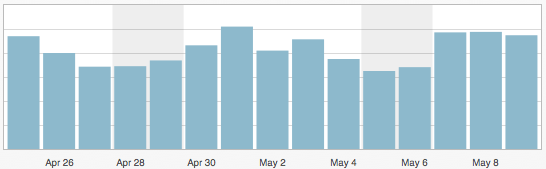
That is a bar graph of the past couple of weeks’ visitors for this site — never mind the actual number of visitors represented! ;) The point is that today’s traffic has been roughly the same as yesterday’s. Having activated the above two plugins just prior to the new day of stats beginning, all of today’s visitors have been enjoying the benefits of the additional caching. On the technical side, is there an improvement? See for yourself!
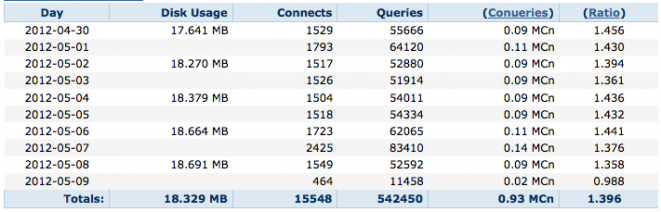
Today’s stats are much improved over the previous days! The number of database connections have been reduced by around 2/3, and the number of queries made to the database have been decreased by even more! This has resulted in a conuery savings of ~80%, opening the door for much more growth, which is fantastic for any website, especially those on shared servers!
Hi Rick,
What a nice found. I really enjoy information with statics. I enjoyed reading your post but I have one question. This 2 plugins really improves the MySQL performance but what about RAM usage. Since it’s going to be on shared hosting, there is a much restriction on RAM usage for any wordpress sites. If RAM usage is more then allowed allocation then DreamHost will kill the connection. Did you got any error on your site or any performance degrade after installing both of these plugins?
I’ve not had any problem with memory usage or similar when using these plugins. Has your experience been different?
I myself didn’t have any issue but one of my friends had. I had to uninstall all the cache plugins from his wordpress installation just to make the site work but I am not quiet sure that these two plugins created the problems. That’s why I asked.